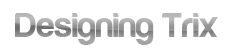Part 2 Continue
8) Make a new Layer (Ctrl+Shift+N)
9) Select Half of text (Or less)

10) Now Fill it with White (Shift+F5)
11) And make the opacity as 25% or above
Now its over! But, do you like to make it more ??
12) Take a big sized eraser

13) And rub it like showed in picture
 15) And, take its style options; Inner Shadow
15) And, take its style options; Inner Shadow16) There, make the distance set to be 0
17) (This are not fixed sizes, it variates according to text size) Choose 6px as Size and 35% opacity for Inner Shadow
18) Now.. Its over!